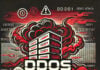In the world of cybersecurity, software updates are a double-edged sword. On one hand, they are crucial for patching vulnerabilities, enhancing features, and improving overall system performance. On the other hand, if not managed properly, software updates can inadvertently create opportunities for cyber attacks. Here’s how software updates can sometimes lead to security risks and what can be done to mitigate these threats.
1. Unintended Vulnerabilities- When software developers release updates, they often introduce new features or modifications to existing code. While these changes are designed to improve functionality, they can also introduce new vulnerabilities. If a newly introduced vulnerability is not quickly identified and patched, it can be exploited by cybercriminals. Example: In 2024, a software update from a major cybersecurity firm inadvertently introduced a vulnerability that was exploited to launch widespread phishing attacks. The flaw allowed attackers to bypass security measures and gain unauthorized access to sensitive data.
2. Incomplete Patches- Sometimes, updates are released under tight deadlines or due to pressure from recent security incidents. This can lead to incomplete or rushed patches. An incomplete update may fix one vulnerability but leave others unaddressed, creating a false sense of security. Example: In a notable incident, a rushed patch for a critical security flaw in a popular operating system inadvertently left other parts of the system vulnerable. This oversight was exploited by attackers to gain elevated privileges on affected machines.
3. Supply Chain Attacks- Software updates often come from third-party vendors or through complex supply chains. If an attacker compromises a software provider or the update distribution mechanism, they can insert malicious code into legitimate updates. This type of attack can affect countless users if the compromised update is widely distributed. Example: The 2020 SolarWinds attack demonstrated how attackers infiltrated a widely used network management tool through a compromised update. The malicious code was pushed to thousands of organizations, including government agencies, enabling extensive data breaches and espionage.
4. User Behavior- User behavior plays a significant role in how software updates are handled. Many users delay or ignore updates, leaving their systems exposed to known vulnerabilities. Even when updates are applied, users may inadvertently disable security features or misconfigure settings during the update process. Example: A study revealed that users who frequently postponed updates were more likely to encounter malware infections. This is because the updates included patches for vulnerabilities that were actively being exploited by attackers.
5. Compatibility Issues- Software updates can sometimes cause compatibility issues with other applications or systems. When updates lead to system instability or functional problems, users may be tempted to disable security features or revert to older, less secure versions of the software. Example: An update to a widely used antivirus program caused conflicts with several other applications, leading users to disable certain security settings to restore functionality. This compromise exposed their systems to additional threats.
Mitigating Risks
To minimize the risks associated with software updates, organizations and individuals should adopt the following best practices:
a.) Test Updates: Before deploying updates broadly, test them in a controlled environment to identify potential issues or vulnerabilities.
b.) Monitor for Vulnerabilities: Stay informed about vulnerabilities and security advisories related to the software in use. Promptly apply patches and updates released by vendors.
c.) Educate Users: Provide training on the importance of software updates and secure update practices. Encourage users to apply updates promptly and avoid disabling security features.
d.) Secure Update Channels: Ensure that updates are obtained from trusted sources and that the update mechanism itself is secure to prevent supply chain attacks.
e.) Backup Data: Regularly back up critical data to ensure that it can be recovered in the event of an attack or update-related issue.
Conclusion
Software updates are a vital component of modern cybersecurity, but they are not without risks. By understanding how updates can lead to cyber attacks and implementing best practices, organizations and individuals can better protect themselves from potential threats. The key is to strike a balance between embracing the benefits of updates and managing the associated risks effectively.