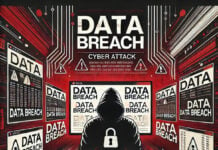In an age where digital privacy concerns are at an all-time high, the potential for hackers to track users through their Google Maps usage raises significant alarm. Google Maps, a widely-used navigation tool, provides invaluable convenience in everyday life, but its data-sharing features can also present risks if not properly managed.
How Google Maps Can Reveal User Information
Google Maps collects a variety of data to provide accurate location-based services. This includes GPS coordinates, search history, and location history. While this data helps improve user experience—offering tailored recommendations, traffic updates, and navigation assistance—it also has the potential to be exploited if not adequately secured.
1. Location History: Google Maps tracks users’ movements through their location history. If hackers gain access to this data, they can potentially reconstruct a user’s daily routines, frequented locations, and even specific addresses.
2. Shared Locations: Users often share their real-time location with friends or family through Google Maps. If this feature is not managed carefully, a hacker who compromises a user’s account could misuse this shared information to track their movements.
3. Search and Activity Data: Google Maps also records search queries and locations that users have looked up. This data can give hackers insights into a user’s interests and habits, which might be exploited for more targeted attacks.
Potential Risks and Exploitation
While Google Maps itself has robust security measures, vulnerabilities can arise from user behavior or third-party applications:
• Phishing and Social Engineering: Hackers can use phishing tactics to gain access to a user’s Google account. Once in, they could access location history and other sensitive information.
• Account Compromise: If a user’s Google account credentials are compromised, hackers could access not only Google Maps data but also other linked services.
• Data Breaches: Large-scale data breaches at Google or associated services could expose location data to unauthorized parties.
Mitigating the Risks
Users can take several steps to protect their privacy and reduce the risk of being tracked through Google Maps:
1. Review and Manage Location History: Regularly review your location history settings and delete any data you no longer want Google to retain. You can control whether your location history is turned on or off in the Google account settings.
2.Adjust Privacy Settings: In Google Maps, you can adjust privacy settings to limit who can see your location. Be cautious about whom you share real-time locations with and review these permissions periodically.
3. Enable Two-Factor Authentication: Adding an extra layer of security to your Google account through two-factor authentication can help prevent unauthorized access.
4.Be Cautious with Third-Party Apps: Be mindful of granting location access to third-party applications and services. Regularly review and revoke permissions for apps that no longer need access to your location.
Conclusion
While Google Maps is an incredibly useful tool, its capabilities can potentially expose users to privacy risks if not managed carefully. Hackers can exploit vulnerabilities to track users based on their location data, but with prudent privacy practices and security measures, individuals can significantly mitigate these risks. Being aware of the potential dangers and taking proactive steps can help safeguard personal information in an increasingly interconnected world.