
In this fast-paced world, it is incredibly important to backup your files. Data files, projects, code-related files are typically all stored in one location on your computer. The expense of computers and laptops has declined, and over the last few years, the amount of space within them has increased substantially. This increases the risk of data by having them stored in just a single location, i.e., in this case, the hard drive of the computer.
Computer crashes, fraud, natural disasters, and unintentional deletion are only some of the forms you may lose the data that could have been accumulated with hard work in the past. Having a robust contingency plan in this place is the best way to prepare for the unexpected. Thankfully, there are several different ways to backup your machines, and the chance of ever losing your important data can be lowered by using various backup methods.
What to Backup?
A Backup Administrator’s primary responsibility should be to understand, identify, and handle what data to back up and cover. People may want to back up files and databases to decrease the chance of data loss. Still, you may also want to back up everything from operating systems, software, and configuration to anything one can.
There are several types of backups, such as a full system image backup, which is essentially a complete copy of the entire operating system drive as it exists. Upon restoring will be as it was on the day of the backup if you ever have to restore it. Or maybe one might only prefer to backup the data that is extremely necessary rather than back up the entire operating system; if there is not enough room available for one to backup, this might be convenient.
3-2-1 Backup Rule
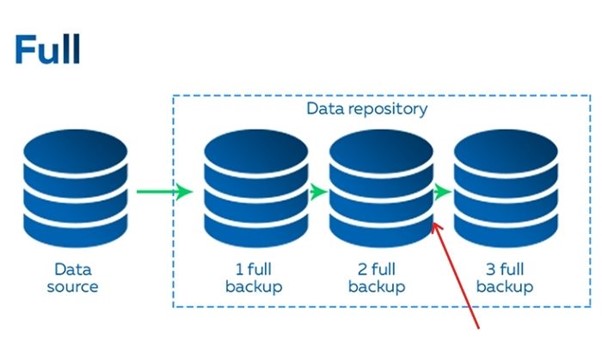
The 3-2-1 backup rules specify that business or professional users to retain three full backups of their files, out of which two are local, with at least a copy kept off-site but on various forms of media. Users using the above-described strategies should backup the data to a local on-site backup storage system, copy it to another on-site backup storage system, and then reproduce it to another location. Likewise, once the entity replicates to a second location, it will duplicate it to another area again to fulfill the criterion of three copies.
For the modern data center, the provision of two copies on two different media forms is more difficult to satisfy. Two different media forms mean two different media types in their purest form, i.e., a copy of data on a disc and a copy on a disk.
Cloud Backup

Obtaining a degree of cloud-based backup makes a lot of sense to supplement the other two ways. It is essential to have your most significant data backed up in a place other than your house. It can be a struggle to have many types of files, but you can at least submit your valuable documents and projects to the cloud.
Consider Google Drive or Dropbox as a lightweight cloud storage plan. The business version can be as low as $10 per month per user. They give you 2TB of cloud storage space to handle your data for free and incredible email, online, and desktop resources. That should be ample space to keep your most relevant files, and if you feel you like it enough and choose to store everything there, you could always upgrade.
Local or External Backup

To build a directory of your updated and removed files, you can also use an external hard drive. In a few aspects, an archive is different from a clone: first, it is not supposed to be a bootable backup; second, it is not confined at one point in time to a “snapshot” of the whole disc. Instead, incremental backups are made, which keep up with you as you function.
External drive backups, especially precious items like photographs, are specifically intended to provide your data backup. This backup form looks at some files, such as your home directory, instead of searching your whole hard drive. The archive part of this backup form ensures you can go back and undo the changes and even restore some removed files if files are changed (or even removed) on your primary hard drive. When your computer fails, you can easily insert the external backup drive into another computer and have access to all your files instantly, as well as a list of updates and deletions.
While one may have a full proof plan or strategy ready in case of lost data, one cannot deny that there may be instances in which there may not be a backup readily available, and recovering the files is the only last available option. Recovery software allows you to get back the files that you may have accidentally deleted either directly or because of loss of partition or accidental formats. It is not uncommon where people lose files, and a lot of hard work can be lost, followed by the expense of working hours to get back everything. Hence it is crucial to have a recovery strategy in place along with a backup solution for any platform.




















