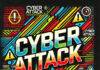In today’s interconnected world, our smartphones have become central to our lives. We rely on them for communication, navigation, entertainment, and even personal security. However, the convenience they offer comes with a price – the constant threat of cyberattacks. One often overlooked, yet significant, vulnerability in our smartphones is Bluetooth. By understanding the risks and taking simple precautions, you can enhance the security of your mobile device.
The Bluetooth Vulnerability
Bluetooth technology allows for wireless communication between devices over short distances. While this feature is incredibly handy for connecting wireless headphones, speakers, and other peripherals, it can also be exploited by malicious actors.
Bluejacking: This is a relatively harmless but intrusive form of cyberattack where someone sends unsolicited messages or files to your device. While not typically harmful, it can be annoying and may lead to your device’s battery drain.
Bluesnarfing: More serious than bluejacking, bluesnarfing is when cybercriminals access your mobile’s data, including contacts, emails, and messages, without your consent. This breach of privacy can have far-reaching consequences.
Blueborne Attack: This is one of the most critical Bluetooth vulnerabilities. It allows hackers to take control of your device completely. They can access data, install malware, and potentially turn your device into a part of a botnet.
How Turning Off Bluetooth Enhances Security
Disabling Bluetooth on your mobile device, when not in use, can significantly reduce the risk of these cyberattacks. Here’s how:
Preventing Unauthorized Access: Turning off Bluetooth eliminates the possibility of unauthorized connections. When your Bluetooth is off, it’s far more challenging for cyber-criminals to establish a connection with your device.
Avoiding Pairing Requests: Without Bluetooth enabled, you won’t receive any pairing requests from unknown devices. This ensures that you only connect with devices and peripherals that you trust.
Mitigating the Risk of Blueborne Attacks: Blueborne attacks are known to exploit vulnerabilities in Bluetooth connections. Disabling Bluetooth when you’re not actively using it eliminates this risk entirely.
Preserving Battery Life: Keeping Bluetooth on, even when not in use, can consume unnecessary battery life. By turning it off, you’ll extend your mobile’s battery life.
Best Practices for Bluetooth Security
While turning off Bluetooth is a straightforward and effective security measure, you can still enjoy the convenience of Bluetooth connectivity while keeping your device safe:
Use Bluetooth Wisely: Enable Bluetooth only when you need it, and turn it off when you’re finished.
Keep Your Device Updated: Ensure your mobile device’s operating system and apps are up-to-date. Manufacturers frequently release security patches that address known vulnerabilities.
Password Protection: Always secure your device with a strong, unique password or PIN. This provides an extra layer of protection if Bluetooth is inadvertently turned on or accessed by an attacker.
Be Cautious with Pairing: Only pair your device with trusted devices. Avoid connecting with unknown or unverified devices.
In conclusion, Bluetooth, while incredibly useful, can also be a gateway for cyberattacks on your mobile device. Turning off Bluetooth when you’re not actively using it is a simple and effective way to enhance your mobile device’s security. By following best practices and staying informed about potential risks, you can enjoy the convenience of Bluetooth without compromising your privacy and data security.