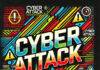This post was originally published here by casey pechan.
Cybersecurity for the enterprise isn’t an easy process. It’s fluid. Breaches and malware rear their heads with a different look, feel, and style every day. Properly protecting your environments depends on a multitude of factors, but two take the cake as most important: your infrastructure environments and your compliance processes. Automating as much as possible, gives teams the bandwidth to focus on those critical areas with the peace of mind that comes from the knowledge that manual errors have been removed from the equation.
Read on to learn about a few pain points we know that can be relieved through automation techniques!
Efficiency – Automation helps to streamline tasks and processes, lessening any potential friction between security and DevOps teams (who at times claim that security slows down innovation). Therefore baking your security into the DevOps process will save time.
Think of it this way. IT knows that when they release a new AMI it’s free of software vulnerabilities, there are no configuration issues, and no critical files have been altered. Over time, this is no longer the case. By inserting hooks into the CI/CD process developers can smoothly deploy while ops and security teams are ensured infrastructure pushes go out clean. This can easily be done by doing a software vulnerability and configuration scan before the infrastructure push allowing for issues to be fixed before they are placed into production.
Mistakes or misses – It’s called human error for a reason. It’s natural to make mistakes, but automating scans, reporting, and other security practices removes potential errors or delays on updates, weak workloads, and containers. For example, if software vulnerability scans are done on every server and all failures are sent to an automated messaging service there’s no option for missing a workload or a CVE.
Scanning, by extension, visibility – Configuring automated and continuous scans provides continuous visibility – something that only gets more challenging as teams within your organization test out different cloud environments and infrastructures. Automating scans in production for monitoring purposes let’s the team know if there are any issues that need to be addressed in advance – rather than when an auditor asks why an issue went unnoticed.
The annual compliance check – Automation will help alleviate the dreaded end-of-year compliance audit scramble. If you’re continuously scanning, identifying problems, and patching as you go (because thanks to automation you have a little more time), and subsequently exporting regular reports, this check will be easier than prior years filled with manual scans.
See and predict change – Environments change, regulations change, and malware and attacks change, too. Automating processes can help you recognize patterns and gain equal visibility into all of your environments so your organization can continuously stay ahead of the curve.
We know we’re not alone in thinking that those of you who work in security could use some help. Maybe there’s a DevOps team at your organization, but they prefer to work independently of you. Maybe your team is transitioning into the cloud and feeling some strain knowing old security practices just won’t cut it. Maybe the recent slew of breaches in the news has made your CTO take a special interest in your team and your compliance practices. Maybe you’re at an organization that only recently hired a CISO and mandated that security just be “better.”
If any of the above describes you, then employing automation techniques from the start is a must.
Photo:BetaNews