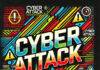Even if you don’t realize it, your identity is all over the internet. Whether you posted to an internet forum in 1996 or you ever had a MySpace page, this information is still out there, and you have to protect it. Here are some simple and easy ways that you can protect your digital life:
- Change Passwords – The first thing you should do is make sure you are regularly changing passwords. Make your passwords difficult to guess, and a mixture of letters, numbers, and symbols. Also, make sure that you are protecting your account when resetting passwords. For instance, you should have to answer “knowledge based authentication questions” before making a change.
- Take a Look at Account Activity – Many companies allow users to check out their recent activity. Google, Facebook, and Twitter are three examples. If something seems out of place, report it, immediately.
- Close Accounts You Don’t Use – Do you have an old MySpace page? Did you start a Blogger and never use it? If so, go and delete those accounts before they get hacked.
- Don’t Share Too Much – What do you share online? Are you getting too personal? Hackers can use personal information, such as your birthday, or even favorite sports team, to get into your accounts. This is especially the case if you choose to use this information in your passwords or in your password reset or knowledge based authentication questions.
- Use a VPN – With all of the talk about internet security making headlines, the safest way to access public Wi-Fi is through a VPN. A VPN, or virtual private network, encrypts your information.
- Don’t share account passwords – STOP THE MADNESS! Though you might think it’s cute to share a social media account with your spouse, it’s also dangerous. The more people who have access to your accounts, the higher the chances of getting hacked.
- Choose Trusted Contacts – Make sure to choose a couple of friends or family members as trusted contacts. That way, if you get kicked out of your social media accounts, they (meaning their email or mobile#) can help you get back in.
- Update All of Your Software – Finally, make sure that you are updating all of your software such as your OS, apps, or even Office docs when prompted. Don’t let those updates wait. Many of them contain important security updates, too.
Robert Siciliano personal security and identity theft expert and speaker is the author of 99 Things You Wish You Knew Before Your Identity Was Stolen. See him knock’em dead in this identity theft prevention video.
Ad
Join our LinkedIn group Information Security Community!