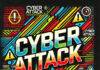Identity and access management (IAM) tools are important for protecting network infrastructure by setting parameters for who can access it and when. If you’re looking for the best identity and access management tools to use this year, here are some to consider.
1. Okta Workforce Identity Cloud
This cloud-based product allows users to extend IAM controls to all on-site workforce members and outside partners. The features provide the appropriate access without workflow-disrupting friction.
Key Features
What are some of the top reasons people choose Okta Workforce Identity Cloud?
- Simple onboarding and offboarding: People can eliminate manual onboarding and offboarding when employees join or leave organizations with Okta’s one-click and automated solutions. This frees up the time IT team members previously spent setting up or deactivating accounts and access privileges.
- Robust reporting capabilities: Quickly generate reports detailing when staff gained resource access or had it revoked. Refer to that centralized record to accurately confirm IAM trends within your business.
- Passwordless authentication: Traditional passwords have numerous shortcomings that could facilitate cybercriminals breaking into networks. You can embrace the passwordless revolution with Okta Workforce Identity Cloud. This sign-in method saves time by offering consistent experiences across browsers, applications and operating systems.
- Centralized control panel: Whether your brand has 50 workers or 5,000, Okta makes it easy to manage them with its Universal Directory. This feature gives authorized users a single place to create or modify parameters, making this solution one of the best IAM tools for perpetually busy IT teams.
Pricing
This Okta product uses a feature-based pricing model, allowing interested parties to pay set fees for desired capabilities. Examples include:
- Single Sign-On: $2 per user per month
- Universal Directory $2 per user per month
- API Access Management $2 per user per month
- Multifactor Authentication: $3 per user per month
- Device Access $4 per user per month
- Identity Governance: $9–$11 per user per month
The above prices reflect customers with annual contracts of at least $1,500. Additionally, Okta offers volume discounts for organizations with more than 5,000 users. You can get a 30-day trial by signing up at the company’s website.
2. OneLogin
Learn about OneLogin when looking for the best identity and access management tools to serve employees and shoppers. The enterprise’s numerous solutions provide smooth experiences for everyone, bolstering cybersecurity while minimizing frustration.
Key Features
OneLogin is a cloud-based and feature-rich platform offering capabilities including:
- Context-aware adaptive authentication: This feature uses machine learning to create individual user risk scores based on location, device and behavior. You can also tweak how this feature responds to potential abnormalities.
- Identity life cycle management: Use automated access provisioning tools to save time and reduce errors when granting or removing privileges. Disabling previously provided access to specific applications only takes seconds.
- Single sign-on capabilities: Users must only enter their credentials once to access all apps. This feature saves time and prevents the hassles often arising when people use dozens of tools in their daily workflows.
- Human resources synchronization: OneLogin can store people’s personally identifiable information, including the dates they join the organization or leave their roles. Human resources professionals can then apply customized access policies based on individuals’ circumstances.
Pricing
People interested in purchasing OneLogin for their businesses choose their desired features and pay specific monthly rates per person using them. They include:
- Single Sign-On: $2
- Multifactor Authentication: $2
- Desktop Access: $4
- Identity Life Cycle Management $4
- Adaptive Authentication $5
Contact a OneLogin sales representative to get specific pricing estimates for the features you want and to discuss the approximate number of users requiring platform access. You can also get a 30-day trial without providing credit card details by entering your corporate email at the OneLogin website.
3. Bravura Identity
Bravura Identity is an IAM tool from Bravura Security. Whether you need to secure on-premise applications or those in the cloud, it has you covered. Consider it one of the best identity management software options for strengthening your cybersecurity while remaining user-friendly to people who need to access resources at work.
Key Features
What capabilities can you benefit from as a Bravura Identity user? Here are some of them:
- Role-based access provisioning: This feature creates a framework to link a person’s tasks to their privileges. Then, workers can easily access the necessary resources, but nothing more. That approach allows your brand to adopt a cybersecurity approach based on the principle of least privilege.
- Customized single sign-on options: Bravura Identity has single sign-on capabilities that align with your company’s internal security policies. Then, people enjoy fast and smooth login experiences while cybersecurity remains tight.
- Cloud-based structure: Since Bravura Identity works in the cloud, it scales with your enterprise, and allows you to remove or add users quickly. Necessary software updates also get automatically delivered upon availability, making maintenance and security patches easy.
- Powerful reporting capabilities: Gather statistics and connect user accounts with your business’s platforms while identifying access violations or failures. The platform also shows risk management data for the organization and individual users. It allows people to notice problematic trends so they can take steps to reduce them.
Pricing
Bravura Identity offers its products through all-inclusive licensing models with no hidden costs. You can select one of these structures when purchasing it:
- Subscription per user: This is paid annually with a minimum three-year commitment. The company bases your total cost on a volume discount linked to people accessing Bravura Identity’s on-premise tools or those provided through software-as-a-service.
- Perpetual per user: This license provides a permanent right to use the software. You’ll pay a one-time fee based on the number of people using Bravura Identity and enjoy a volume-based discount.
Contact the Bravura Security team today to learn more about pricing estimates based on how you plan to use this product.
4. CyberArk
CyberArk offers a unified identity security platform you can customize as your organization grows. It supports human and machine-based identities, regardless of resource, device or environment.
Key Features
CyberArk’s platform offers numerous capabilities to support modern, cybersecurity-focused organizations. They include:
- Adaptive multi-factor authentication: This passwordless option uses artificial intelligence-powered and risk-aware technologies to evaluate various access attempt characteristics in context. It supports dynamic access policies for apps, servers, workstations and more.
- User behavior analytics: Benefit from a real-time artificial intelligence engine that gathers, analyzes and visualizes behavioral trends. Use the interactive dashboards to understand security events’ root causes and rely on built-in algorithms to show you risk patterns.
- Workforce password management tools: Secure work-related credentials and notes in a cloud-based or on-premises vault. Then, control how employees can access or share the vault’s contents and specify periods for doing those things.
- Device-based security options: Configure the platform to secure devices based on their locations, operating systems or browsers. Set specific policies as your organization requires, and then modify them from a single control panel.
Pricing
CyberArk offers three subscriptions to meet customers’ access control requirements. They cater to workforce members, privileged users and external partners. However, CyberArk does not have public-facing pricing, so you’ll need to contact a sales representative to get estimates. You can also use a 30-day trial to become acquainted with the platform before committing further.
5. Zluri
Zluri positions itself as one of the best IAM tools for securing a software-as-a-service stack and ensuring workers can access resources seamlessly. Thanks to the library of more than 800 integrations, you can also connect it to other tools.
Key Features
Here are some of Zluri’s standout access management features:
- Purpose-built onboarding and offboarding workflows: Use the automation engine to save time and streamline steps as you change workers’ access permissions. The drag-and-drop interface allows you to get these tasks done without programming knowledge. You can even get contextual recommendations about which access permissions to give employees based on their roles.
- Automated access approvals: Manually handling each person’s access request can be prohibitively time-consuming, especially for large businesses, or those with workers across multiple time zones and office locations. However, Zluri makes access approvals easy with automated options. Use the approval policy engine to create parameters according to organizational rules, boosting productivity without sacrificing security.
- Automatic provisioning: Zluri also lets you provide people with the appropriate app access, provided they meet specific preset conditions. You can also review the associated access logs to see relevant trends or issues needing further investigation.
- Built-in slack compatibility: Zluri is even more user-friendly for everyone involved if your brand already communicates through Slack. It’s a Slack-first platform that allows people to send or approve access requests directly from the app without visiting their inboxes.
Pricing
Zluri offers three pricing plans. Although you can see each one’s features, there is no public-facing cost information. Zluri also lets interested parties request live walkthroughs with company representatives at convenient times.
6. JumpCloud
People looking for the best identity and access management tools offered through all-in-one platforms should consider JumpCloud. It allows users to deploy security patches, enforce policies and handle endpoint cybersecurity in a single place, helping them stay organized and productive.
Key Features
The most exciting features of JumpCloud include:
- Cloud-based directory: Stay informed about your organization’s access requests and policies with a centrally secure place to manage user identities and device specifics. Create, update or revoke privileges from one dashboard.
- Conditional access: Users’ access requests have various contextual aspects, such as locations, devices and times. JumpCloud’s features can evaluate those aspects, helping users access necessary resources while reinforcing your cybersecurity policies.
- Multifactor authentication: Use JumpCloud’s native authentication app or one from your provider to strengthen how people use passwords to access apps and other resources. Use push or time-based single-use codes, biometrics, hardware keys, and more to give users the appropriate resource access.
- Workflow automation: Make the most of your time by setting up automated workflows for routine tasks. Maintain user identity information across your infrastructure and streamline end-to-end life cycle management.
Pricing
JumpCloud offers five subscription packages billed monthly or annually. Depending on the chosen cycle and associated features, they range from $9 to $27 per user. The company also has special pricing for nonprofits or educational institutions, and you can find out more by contacting JumpCloud representatives directly.
7. Microsoft Entra ID
If you’ve heard of Azure Active Directory, Microsoft is the same product with a new name. This cloud platform supports IAM needs associated with your employees, customers and business partners.
Key Features
Microsoft Entra ID has numerous convenient features to support your evolving security needs. Some include:
- Unified identity management dashboard: Review and monitor all access-related specifics from one place, whether they concern on-premise or cloud-based assets. This feature also suppormulti-cloudoud environments, making it ideal for modern brands.
- Privileged identity management solutions: These features enable limiting access to key resources, reducing the chances of adversaries disrupting critical operations. You can also review which parties have privileged access and periodically renew it.
- Self-service portal: Allow users to take more ownership of their access needs and relieve the IT team’s password-reset burdens by exploring this thoughtful feature. Authorized parties can go to a dedicated interface showing their current access privileges and make new requests from there. Users update their security details or monitor for suspicious account activity, helping them participate in your cybersecurity goals.
- Identity protection capabilities: Use these Microsoft Entra ID features to flag and remediate identity-related risks automatically. Enable the adaptive authentication measures to screen for malicious login attempts. You can also export the platform’s statistics into other Microsoft security products for further analysis.
Pricing
Microsoft offers several plans for those interested in Microsoft Entra ID. Users of selected cloud-based tools — such as Microsoft Azure and Microsoft 365 — can access a free tier through those platforms. Alternatively, monthly paid subscriptions range from $6 to $9 per user, depending on what’s included. Some paid plans offer 30-day trials. Contact the sales team for price estimates based on your company’s size and anticipated use cases.
Methodology
We included products in this roundup by researching vendor websites, tech review platforms and other industry sources, compiling this list based on popularity, user feedback and other factors.
Bottom Line
Finding the best identity management software requires an enterprise-specific approach. Evaluate your budget, immediate and future needs, company size, and current security posture to reach an informed and confident conclusion about ideal tools that align with your requirements. Be patient and thorough when assessing each platform to understand a product’s pros and cons clearly.
If you’re looking for the best IAM tools to replace what you currently use, get feedback from that platform’s most frequent users to learn what they’d like to see in an alternative solution. Finally, take advantage of free trials, guided product tours or other vendor resources to familiarize yourself with products before deciding. Then, you’ll be as informed as possible and ready to maximize your usage soon after choosing a platform.