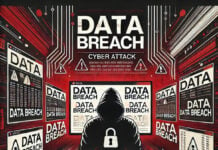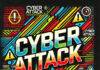QR code phishing also known as ‘Quishing’ is a cyberattack that leverages Quick Response (QR) codes to deceive individuals into revealing sensitive information or taking malicious actions. QR codes are two-dimensional barcodes that can store various types of data, including website URLs, contact information, and text. Cyber-criminals use these codes to disguise their malicious intent.
Here’s how QR code phishing typically works:
Distribution: Attackers distribute QR codes through various means, such as emails, SMS messages, social media, or physical printouts. These QR codes may appear legitimate and may be accompanied by enticing offers, discounts, or urgent messages to lure victims.
Scanning: Victims scan the QR code using their smartphone or QR code scanner app, believing it to be a harmless link or promotion.
Redirect: Once scanned, the QR code redirects the victim to a malicious website or landing page designed to mimic a legitimate site. This fake website often closely resembles a well-known brand, a banking portal, or an e-commerce platform.
Phishing: On the fake website, victims are prompted to enter sensitive information, such as login credentials, credit card details, or personal identification information. Some QR code phishing attacks might also prompt victims to download malicious files or apps.
Data Theft or Malware Installation: Attackers collect the entered information for illegal purposes, such as identity theft or financial fraud. In some cases, malware may be installed on the victim’s device, allowing the attacker to gain further access and control.
To protect yourself from QR code phishing:
a.) Verify the Source: Only scan QR codes from trusted sources. Be cautious of QR codes received via unsolicited emails, text messages, or social media.
b.) Inspect the URL: Before providing any sensitive information, review the URL displayed after scanning the QR code. Ensure it matches the legitimate website of the organization in question.
c.) Use a QR Code Scanner with Security Features: Some QR code scanner apps have built-in security features that can check URLs for authenticity and flag potential threats.
d.) Enable Two-Factor Authentication (2FA): Whenever possible, enable 2FA on your accounts to add an extra layer of security, making it harder for attackers to gain access even if they obtain your credentials.
e.) Keep Your Device Secure: Regularly update your smartphone’s operating system and apps to patch vulnerabilities that attackers might exploit.
f.) Educate Yourself: Stay informed about common phishing tactics, including QR code phishing, to recognize and avoid potential threats.
g.) Report Suspected Phishing: If you encounter a suspicious QR code or website, report it to relevant authorities or the organization being impersonated.
QR code phishing is a relatively new form of cyberattack, and attackers are constantly evolving their techniques. Staying vigilant and exercising caution when scanning QR codes is crucial to protect your personal and financial information from potential threats.