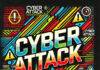It seems almost impossible to make Google stop tracking data about you. Yes, unless you stop using your smart phone and stop accessing any of the google services like the search engine, Maps, YouTube, Gmail via web and such.
But we can delete the information tracked by the Alphabet Inc’s subsidiary. Want to know how?
Just log onto your Google Accounts Page, input your credentials such as username and password, get past the 2FA and then start accessing all the personal information that the web search giant stores about your like birthday, name, photo, gender, password, email address/s, contact number and what stored information will be displayed on a public note.
Now, to those who want to delete whatever your searched on the Google search engine or on YouTube, just go to your Google Account, access the Data & Privacy tab, scroll to History settings page, and select Web & App activity and act wise. Mind you, the info stored in this section also includes data you interacted with your Google Assistant and other apps and services.
Also, the Manage Activity feature allows the user to delete the history made throughout the past few weeks, 3 months or 18 months.
Coming to the recording feature of Google regarding ‘Location History’, it is hard to stop the internet juggernaut from keeping a track of your device. However, there is a tab that makes you shut the location history of your Android loaded device.
Despite that, there is no guaranty that the tech giant commits itself and keeps its word of shutting the service of tracking your location for sure. Because we never know what is happening behind the data center doors- as it is a private company.